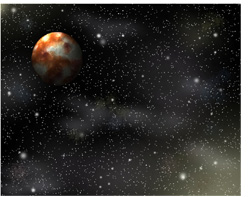| Contents National Science Education Standards ........... 1 System Requirements ..................................... 2 Space Mysteries Overview ............................. 4 Alien Bandstand ......................................... 9 Live! From 2-Alpha ................................... 15 Starmarket.................................................. 22 Credits ............................................................
32 |
|
| Space Mysteries have been developed by the Education and Public Outreach group at Sonoma State University, under the direction of Professor Lynn Cominsky. See full credit on page 32. |
| This work was funded by the NASA LEARNERS program, under contract NCC5-429. |
| National Science
Education Standards Content Standard A: Science as Inquiry Content Standard B: Physical Science Content Standard D: Earth and Space
Science Content Standard E: Science and Technology Content Standard G: History and Nature
of Science |
Go to: http://mystery.sonoma.edu/support/index.html or go the support link on the CD and follow the instructions on the site. Below is a printed version of the steps given on the support page.
Minimum Requirements |
|
| • Mac OS 8.x+ or Windows 98, ME, NT, 2000,
XP • 166 MHz Processor • 32 MB Ram • Sound Card • Dial-up Internet Connection • Internet Explorer 4.x ot 5.x or Netscape 4.x with Macromedia Flash plug-in installed. • Quick Time or Windows Media Player (preferably QuickTime for Mac OS and Media Player for Windows) |
|
| Recommended Requirements | |
| • Mac OS 8.x+ or Windows 98, ME,
NT, 2000, XP • 300+ MHz Processor • 64+ MB Ram • Sound Card with head phones • Fast Internet Connection (DSL, ISDN, T1, T3) • Internet 1.x or 5.x or Netscape 4.x with Macromedia Flash Player installed • Quick Time or Windoes Media Player (preferably QuickTime for Mac OS and Media Player for Windows) |
|
Browser Compatibility Check List
The Space Mysteries Browser Compatibility Check List is designed to help you determine if you have all the components necessary to play the Space Mysteries.
| Please choose your browser. | |
| • Netscape • Internet Explorer |
|
| Internet Explorer Check List | ||
| • Are Cookies Enabled? | ||
| • Open the Menu Tools > Internet
Options. • Select the Security tab and click the Custom Level button • Scroll down to the Cookies section and make sure the Enable button is selected for all Cookies |
||
|
• Is QuickTime or Microsoft Windows Media Player Installed? |
||
• Go to the Quick Time Player
test page or the Windows Media Player test page. • If you do not have the latest version of QuickTime or Media Player installed then install it. QuickTime can be downloaded from: http://www.apple.com/quicktime/download/ and Media Player can be downloaded from http://www.microsoft.com/windows/windowsmedia/download/ |
||
| • Is Flash 5 Installed? | ||
| • Go to the Flash test page. If Flash is not
installed you will be prompted to install it. • If you saw the text but heard no sound you probably have an older version of Flash installed. Go to Macromedia’s web site download, and install the latest version of Flash. • Follow all of Macromedia’s installation instructions and then return to this page to complete the check list. |
||
| Netscape Navigator Check List | ||
| • Are Cookies Enabled? | ||
| • Open the Menu Edit > Preferences
• Select the Advanced Tab • Under the Cookies section select Accept All Cookies |
||
|
• Is QuickTime or Microsoft Windows Media Player Installed? |
||
• Go to the Quick Time Player
test page or the Windows Media Player test page. • If you do not have the latest version of QuickTime or Media Player installed then install it. QuickTime can be downloaded from: http://www.apple.com/quicktime/download/ and Media Player can be downloaded from http://www.microsoft.com/windows/windowsmedia/download/ |
||
| • Is Flash 5 Installed? | ||
| • Go to the Flash test page. If Flash is not
installed you will be prompted to install it. • If you saw the text but heard no sound you probably have an older version of Flash installed. Go to Macromedia’s web site download, and install the latest version of Flash. • Follow all of Macromedia’s installation instructions and then return to this page to complete the check list. |
||
If you passed all the above criteria then you should be
ready to play the Space Mysteries. If you continue to experience problems,
please contact us at support@mystery.sonoma.edu
Introduction to Space Mysteries
Space Mysteries are inquiry-driven interactive Web explorations which utilize students’ natural curiosity to build critical thinking and analytical skills.
In solving each Mystery, users are required to access and analyze actual data from NASA missions, including video “interviews” with real NASA scientists. The tools used by the students are designed to possess an inherent flexibility, allowing the students to develop and practice important science skills at their own pace. Each Mystery has been constructed to teach at least one of the important physical science standards (e.g. interactions of energy and matter, structure and evolution of the Universe, structures and properties of matter, energy, motion, or forces), and is accompanied by materials to be used by classroom teachers.
CD version vs online version:
The CD version of the Mystery is a fully working version; however it is
not possible to save the students’ sessions. It is highly recommended
that you use the online version of the Mystery. The online version not
only has the capability of saving sessions, but is updated when needed.
| Alien Bandstand | Live From 2-Alpha | Starmarket |
| Classroom Time: 30 to 45 minutes. It is possible to split the work into 2 or 3 class periods (online version) | Classroom Time: 40 to 90 minutes. It is possible to split the mystery into 2 or 3 class periods (online version) | Classroom Time: 30 to 45 minutes. It is possible to split the work into 2 or 3 class periods (online version) |
| Allowing the students to explore the mysteries is beneficial. The students can use their problem-solving skills to try and solve the mystery. |
Time Frame
Initial Teacher Preparation: Depending on the
computer system available to the students, preparation time will vary
greatly; from 30 minutes when software is available, to approximately
1 hour when no software is available.
Getting Started
What you need:
Before playing the Mysteries, you must make sure your computer system
and browser are configured correctly, or else the game will not work properly.
We have provided a System Requirements page and a Browser Compatibility
Checklist (pages 2-3). These pages contain a check list to see what your
computer might need to run the game, step-by-step instructions to guide
you through the necessary setup, and links to files on the CD that you
can use if you do not have the needed software already installed.
It is strongly recommended that each student use a set of earphones while playing the mysteries.
Starting a game:
1. Once the students have selected the “play game” link, they
will be prompted with a login screen. They must select a unique player
name. [Warning: Existing player information is not transferred to another
mystery. Students should choose another player name at the beginning of
a new mystery.]
2. After the students have logged in, they will be presented with a screen prompting them to select the appropriate system information, which indicates what type of computer is being used and the software that is available.
Note: For Live From 2-Alpha, a screen with an important message will pop up first. The students must read it before they can proceed. This is the message:
Below is a list of the prompts and a few tips.
Please Read, this is Important! The game you are about to play is an interactive mystery. You will see videos, have data to examine, be asked to make choices, and answer challenges as the game progresses. As soon as you enter the game a video will start telling you information needed to play. Pay attention! Like any mystery, there could be blind alleys and other traps which may lead you down the wrong path. Remember to keep checking the encyclopedia for definitions, clues, and helpful information. Stay alert! To continue click on the Space Mystery logo below! |
•Platform: Choose PC or Mac. •Browser: Students should opt for the browser version they are currently using (i.e., Netscape or Internet Explorer). If the students are unsure which browser they are
using, they should select “Help,” located at the top
of the browser navigation bar, and choose “About Internet
Explorer” or “About Navigator” from the drop-down
menu. On the window which pops up, the version number is indicated
to the right of the browser title. •Window Size: Choose “Big 1024 x 768 pixels” if you are using a large screen, otherwise choose “Small 800 x 600 pixels”. Do not resize the window while playing the game! This will adversely affect the console display. |
3. Once the correct settings have been selected, the students can begin the Mystery by clicking the button labeled “Begin the Mystery!”.
4. When the console window comes up, a hint on how to begin the investigation will appear in the left hand console screen. Make sure your students read it!
The Mystery Tools
The Mystery console will begin to load (the time to load varies from system to system). After the Mystery console has loaded, a video will appear automatically introducing the Mystery to the students.

The Console
The console on the main screen is the interface to the game. The different
tools provided are used to solve the mysteries. The console has two main
sections: the top section is a viewscreen, split into three, and the bottom
is the keyboard. As the mouse is moved over the buttons, they will light
up and a brief description will appear in the description bar located
at the bottom of the viewscreen.
The Viewscreen
The upper part of the console is the viewscreen. It is divided into three
sections or screens. The middle section is the main screen, where
data will be displayed. This includes any observed objects, images, graphs,
encyclopedia entries, the glossary, the notebook, and any videos. The
left screen is for the display of the objects analyzed. When
one of the three telescope buttons is clicked, the left screen will list
the objects. When a specific object is chosen, the middle screen will
display an image of that object with a caption describing it. Finally,
the right screen will display analysis options. Note that more
information about the displayed topics can be obtained by looking in the
encyclopedia.
The Buttons
The various buttons link to tools, videos, images, and references that
are used to solve the mystery. The buttons are grouped into three categories.
The left grouping provides additional information about the Mystery module,
the middle grouping is for the tools used to analyze data, and the right
hand grouping is for accessing video mail, a glossary, and a calculator.
The buttons are listed with a brief description on pages 7 and 8.
Help
The help button is located in the left button group of the console
and marked by a blue question mark” ? ”. The help button
contains explanations of the buttons on the console, as well as hints,
tool instructions, and guides to help the students through the Mystery.
Space Mystery Notebook
Before letting the students advance through the module, remind them of
the electronic notebook located on the top right hand side of the middle
section of the console. The notebook is a useful tool that allows the
students to keep records of the data that they have found. Students should
select text to copy and paste information on the notebook, using Crtl+c
and Crtl+v for a PC, or apple+c and apple+v for a Macintosh.
The students should keep records of their findings; this will help them pass the exit quiz and support their solutions when solving the mysteries. The notebook can be printed as a means of assessment when the students have completed the mystery or when you feel it is necessary to do so.
For all Mysteries:
When solving the mysteries, the students will be asked a series of questions
to make sure they understand the answer. Just knowing the answer isn’t
enough to solve the mystery. They have to prove that they took notes and
that they looked at enough data to support their conclusions. Remind them
often to use the notebook.
The test or challenges results, electronic notebook content, and the history of the web pages visited by the students are available at the completion of the module. To print these files, first click in the console window you want to print, then use Crtl+p for a PC and apple+p for a Mac. It is suggested that the students be responsible for printing out the notebook for the instructor. The student report can be used later as an aid in completing worksheets and other forms of assessment.
Exiting and Saving - See each mystery for the proper saving and exiting procedure.
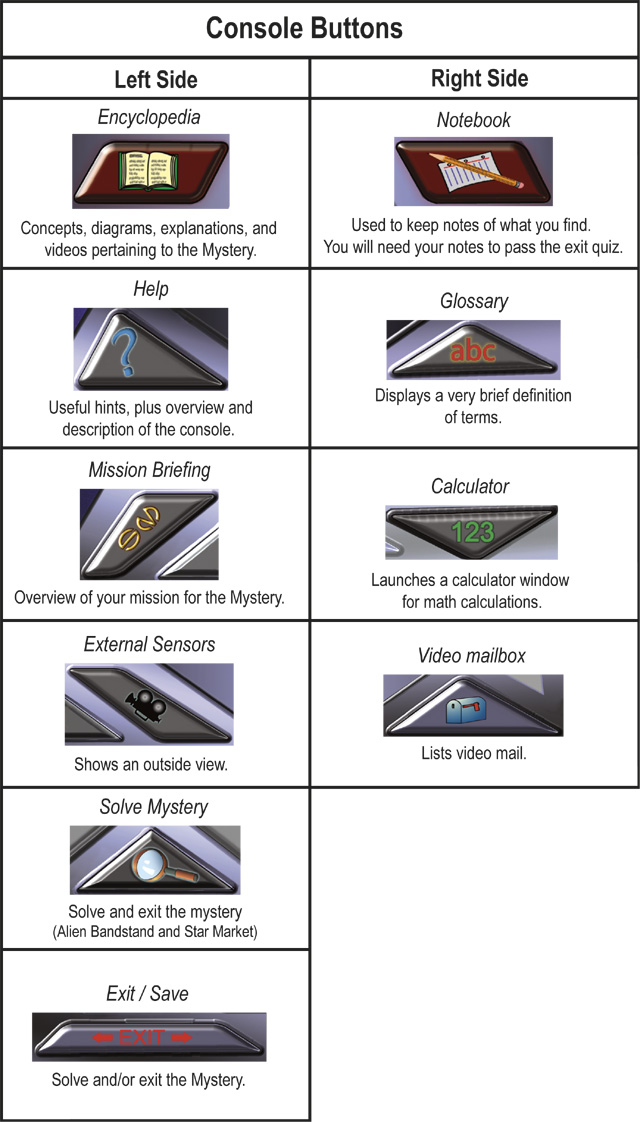
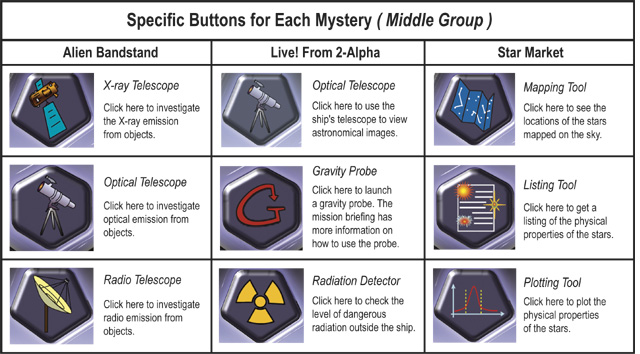
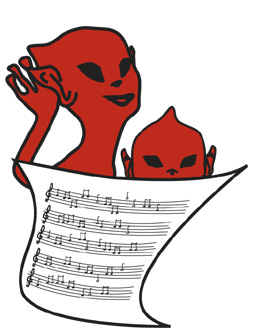 |
Introduction For centuries, people have wondered if there is life on other planets. Alien Bandstand takes this age-old question and asks the students to investigate the source of a mysterious signal coming from outer space. Throughout the course of the Mystery module the students will have available to them a collection of diverse resources that includes: video interviews of real scientists, videos of fictional characters, an encyclopedia, and data from astronomical telescopes. The Space Mystery Alien Bandstand will introduce the students to some of the many signals that come from space. For example, by utilizing the tools provided on the Space Mystery console, they will see how objects in space can be observed in different wavelengths of light. |
Objective Alien Bandstand is designed to channel students’ natural curiosity about the unknown, allowing them to use their analytical abilities and to improve their problem-solving skills. This Space Mystery will increase the students’ knowledge of the properties of waves such as frequency and period, the electromagnetic spectrum, and properties of different astronomical objects. Alien Bandstand can be used as a supplemental learning tool to accompany a student’s learning of the scientific method, and as an example of how scientists analyze data in real-world situations. Background knowledge: The students should know the properties of waves, such as frequency and period. They should also be able to read graphs of functions plotted vs. time (i.e., a time series), recognize cyclic behavior in a time series function, and measure any periods present. Preparing your students – Assignments: • Have the students research the electromagnetic spectrum and encourage them to write a summary of the properties of objects that emit radiation at different wavelengths. • Encourage students to find recognizable objects that have a physical size corresponding to the various wavelength ranges of the EM Spectrum (see Mystery encyclopedia entry - EM Spectrum for example). |
|
• Have the students explain the differences between light and sound waves - what are the velocities of each type of wave and what are the ranges of frequency or wavelength that are most easily perceived by human beings? • Have the students report on the various types of tools used by astronomers and other scientists to study light and/or sound waves. |
Important: Make sure the students understand the difference between:
|
Guide to solving the Mystery
In order for the students to solve the mystery they must analyze all
data available in the tools. The three tools are an X-ray Telescope, a
Radio Telescope, and an Optical Telescope. Each of the three telescopes
looks at 6 different objects, an Aurora, a Binary, a Pulsar, a Solar Flare,
a Supernova, and the “Mystery Source.” For each of these objects
the students can: see an image; see a plot of the light emitted from an
object as a function of time (called a “time series”); see
a zoomed-in time series; or listen to an audio representation of the light
from that time series. For the audio sounds, the compression factors are
displayed under a graphic that can be used to replay the sound signal
from the source.
Important:
Make sure the students understand the difference between:
• Radio waves detected by an AM/FM radio
• Sound waves emitted by and AM/FM radio
If the students are unclear about the functions of the telescopes or any of the 6 sources, direct them to the encyclopedia.
Some notes about the data:
• All the objects change brightness with time, so pay attention
to how they change, and over what timescale
• All the zoomed time series regions are 400 seconds in length.
• Make sure the students pay attention to the time axis so that they understand how quickly or slowly the object’s signal changes.
More Guidance:
Throughout the module the students may get stuck. The following questions
can be used to lead them in the right direction:
A) Did you read the help area? Have you tried all the hints listed there?
B) Did you listen to the sounds and view all the time series graphs more
than once?
C) What do the sounds or time series graphs have in common?
D) How do the sounds or time series graphs differ?
E) Did you look in the video mail?
F) What are the periods present in the time series?
G) What patterns do you see in the telescope data?
Save
Online
While playing the game, all the student’s status information is
automatically saved. There is no need for the student to
save the game before quitting. To quit the game, simply have the student
close the console window.
CD
On the CD version of the Space Mysteries there is no way for the students
to save their games. All progress in the game will be lost by closing
the console window. This is due to the way computers interpret CDs, and
cannot be prevented.
Exit
Online
The student can exit the Alien Bandstand Mystery at any time by clicking
on the “Exit / Save” button. They can then click on the “I
want to quit” button to display their current results. Once they’re
done with their results, they can close the console window to exit the
game.
CD
The Alien Bandstand Mystery can be exited at any time by closing the Console
window. The CD version of the Space Mysteries does not allow users to
save their data, so please note that ALL PROGRESS WILL BE LOST.
Assessment
• Asking the students questions while playing the Mystery will
enhance their analytical ability and allow you to assess their progress.
• In a discussion period have the students talk about their troubles
and successes solving the Mystery.
• The worksheets and summary provided at the end of this section
may assist in assessing student progress.
Below is the list of the questions in the Alien Bandstand exit quiz that the students will have to answer correctly to successfully complete the mystery.
Question 1: Which of the observed sources exhibit periodic patterns in their time series data? (Answer: Aurora, Binary, Pulsar, and Mystery Source)
Question 2: Of the periodic sources, which has the shortest period and consequently the highest frequency? (Answer: Pulsar)
Question 3: What is the period of the pulsar? (Answer: 20 seconds)
Question 4: Which source has more than 1 pattern that repeats periodically?
(Answer: Mystery Source)
Question 5: What are the periods of the repeating patterns in the Mystery Source? (Answer: 40 and 800 seconds)
Question 6: What other source or sources does the Mystery Source resemble? (Answer: Binary star and Pulsar)
Question 7: Explain in your own words the patterns that you see in the signal from the mystery source. Please provide at least three pieces of data from your notebook to support you hypothesis. (Answer: These answers will vary from student to student.)
Question 8: Is the Mystery Source signal really being sent from intelligent
aliens? (Answer: No)
Reminder: In order to get your student’s answers, they must print out their results page, which is found in the exit area of the Mystery.
Worksheets:
Going Further
A) Have the students write about one of the scientists in the encyclopedia, and encourage them to report back to the class about the research done by this scientist.
B) Have the students investigate various searches for Extraterrestrial Intelligence and report to the class the details of the time series signals for which these projects are searching.
Enhancement:
Spin-A-Spectrum: A booklet and rotating paper wheel that teach students
the electromagnetic spectrum.
http://swift.sonoma.edu/education/spectrum.html
Microwaves and marshmallows: A fun computer animation that explains the
wave nature of electromagnetic radiation.
http://www.colorado.edu/physics/2000/microwaves/mwintro.html
SETI Institute: The homepage for the center for the Search for Extraterrestrial
Intelligence.
http://www.seti-inst.edu/
SETI@home: a computer screen-saver that lets you help SETI scientists
look for alien life.
http://setiathome.ssl.berkeley.edu/learnmore.html
Introduction
Our Universe is full of amazing objects, more magnificent than anything humans can imagine. The Space Mystery Live! From 2-Alpha introduces students to some of these amazing objects. By enticing the student to imagine, while teaching some fundamentals of physical science, the fate of the fictional character Ace Reporter Parnell will be determined. Throughout the course of the mystery, the students will have available to them a collection of diverse resources that include: video mail from Parnell, an encyclopedia, and access to the equipment aboard Parnell’s ship on the planet 2-Alpha.
Objective
Live! From 2-Alpha is designed to channel a student’s natural curiosity of the unknown. With this curiosity the students will use their analytical abilities, and improve their problem solving skills. The problem-solving skills of the students will aid them in learning more about the force of gravity, properties of different objects in space, and how scientists analyze data.
The Space Mystery Live! From 2-Alpha can be used as an aid in the instruction about forces and motion, origin and evolution of the universe, and the interaction of energy and matter.
Background knowledge: The students should be introduced to astronomical phenomena such as: planets, comets, stars, and black holes. Students need to have basic algebra skills and an understanding of the equations which describe the gravitational force and interactions.
Preparing the Students – Assignments:
• Have the students research the physical properties of objects in space, such as planets, stars, comets, and black holes. Compare and contrast properties such as: mass, radius, and surface gravity.
• Encourage students to review the equations that describe different forces, such as gravity, the electric force, and the magnetic force. How do these forces differ when the distances between two interacting objects are small? When they are large?
• Have the students research the properties of different types of data collection tools used by astronomers and other scientists. Examples of tools could include radiation monitors such as Geiger counters, telescopes, and accelerometers.
• Have the students research different types of radiation (i.e. particle versus electromagnetic radiation).
Guide to solving the Mystery
The Space Mystery Live! From 2-Alpha asks the student to discover what is happening to Ace Reporter Parnell on the planet 2-Alpha. Throughout the mystery, transmissions are received by the students from Parnell. The reports filed by Parnell lead the students to use the encyclopedia and tools provided on the Space Mystery console to solve Parnell’s growing problem.
The tools for Live! From 2-Alpha are the Gravity Probe, Optical Telescope,
and the Radiation Detector. These three tools must be used to solve the
challenges presented to the students throughout the mystery. The Gravity
Probe is useful when looking for answers about the gravitational information
regarding the approaching object and the planet that Parnell is on. The
specific information that this tool offers is object type, distance from
planet, last known position of the probe from the center of the object,
and mass of the object. The gravitational information offered by this
tool is minimum strength, minimum strength location, maximum strength,
and maximum strength location. All this information is relative to the
planet. One last bit of information that this tool offers is a plot of
the force of gravity versus distance, which enables the student to compare
the increasing gravity between the star and the unknown object as the
game progresses. Note: The data in this tool will change as Parnell experiences
different effects from the object.
The Optical Telescope offers different images of the stars showing the
changes due to the effects of the unknown approaching object. This tool
will be very useful for the students in answering their first challenge.
The Radiation Detector offers data for the different types of radiation
outside Parnell’s ship. The results of these readings will become
useful as the students narrow down what the approaching object might be.
If at any point in the game the students are unclear about a topic in
the game, direct them to the encyclopedia.
• At intervals during the mystery the students will be presented
with “challenges” involving some aspect of the mystery. Instructions
will be displayed in the middle panel of the viewscreen. They must perform
the necessary tasks to help Parnell and be able to move on to the next
section of the mystery. If the student does not complete a challenge,
the next video message will not be posted and the student will not be
able to advance. There are a total of four challenges that the students
must complete before advancing to the final challenge (getting Parnell
off the planet). Note: If at any time the video or the challenges disappear,
the students can find them in the video mailbox.
By using problem-solving skills, the student investigates possible scenarios of what is happening to Parnell on 2-Alpha (and helps guide him to safety). Scientists often rely on supporting documentation while trying to solve a problem; the students should therefore be encouraged to refer to the articles provided in the encyclopedia in order to figure out what is happening.
• As the mystery proceeds, videos will appear on the screen that describe the problems occurring on the planet 2-Alpha. The first two videos are spaced about 2 minutes apart, and have no challenges to accompany them. The purpose of these first two videos is to introduce the students to Parnell and 2-Alpha, and to hint that their upcoming task will be to help Parnell. Before letting the students advance through the mystery, remind them of the electronic notebook located at the right top hand side of the console.
• While waiting for the videos to appear, the student should be reading the encyclopedia entries, and learning how to use the three tools.
• Once the third video has arrived, the data collected by the tools will begin to change. These data will help the student progress through the mystery. For example, there will be new images in the Optical Telescope archive, and images of the same object will begin to change. The students should consult the encyclopedia to try to find entries that will help them understand the changes. For example:
Star 02.2 Bulge: students should refer to the spherical star article.
Tongue of Flame: the article on accretion aids the student in understanding this image.
Swirling Disk: by the time students view this image, they should have read the following articles: Accretion, Binary Star Animation, Binary Stars, and Black Holes.
Suggestion: The information provided by the probe should be placed in the electronic notebook to assist the student later in the mystery.
• Final Challenge: The students can find numbers for mass and distance in the Gravity Probe data, and information about the 02.2 system and escape velocity in the encyclopedia.
More Guidance:
Throughout the mystery the students may get stuck. The following questions
can be used to lead them in the right direction:
A) Did you read the help area?
B) Have you considered all the hints found in the help area?
C) For all 4 challenges: Did you read the articles in the encyclopedia
that relate to each question?
1) Challenge 1: What is different about the before and after images that
Parnell took?
2) Challenge 2: What is different about Parnell’s before and after
images? What causes stars to bulge? Have you referred to the Gravity Probe
data?
3) Challenge 3: What causes a star to look like this? What is happening
to the star?
4) Challenge 4: Have you referred to the gravity probe data?
5) Final Challenge : The student must use the escape velocity equation
found in the encyclopedia. This challenge
demonstrates the student’s math skills and ability to manipulate
algebraic equations. What can you find out about the escape velocity from
the encyclopedia? What is the mass of the planet? What is the radius of
the planet? (Make sure the students use the correct units!)
D) Did you check the video mail to find a challenge?
E) Did you study all the data taken by the tools? The data will change
as the student progresses, so keep checking back.
Saving
Online
To save any progress during this mystery the user needs to click on the
“Exit / Save Game” button. If the students want to save their
current game progress they must click on the “Save Game” button.
CD
On the CD version of the Space Mysteries there is no way for the students
to save their games. All progress in the game will be lost by closing
the Console window. This is due to the way computers interpret CDs, and
cannot be prevented.
Exit
Online
The student can exit the Live! From 2-Alpha mystery at any time by clicking
on the “Exit / Save Game” button. First click on the “Save
Game” button to save the current progress, then click the “Quit
the Game” button to display the current results for all completed
challenges. Once done with the results, the Console window can be closed
to exit the game.
CD
The Live! From 2-Alpha mystery can be exited at any time by closing the
Console window. The CD version of the Space Mysteries does not allow users
to save their data so please note that ALL PROGRESS WILL BE LOST.
Assessment
• Asking the students questions while they play the mystery will enhance their analytical ability and allow you to assess their progress.
• In a discussion period, have the students talk about their troubles and successes in the mystery.
• In a discussion period, ask the class about the possible dangers that faced Parnell in Live! From 2-Alpha.
• The worksheets provided may assist in assessing student progress. They are located at the end of this section.
On the next page is a list of the challenge questions the students will
have to answer correctly to solve Live! From 2-Alpha. The program only
checks the multiple-choice or yes/no answers. The text box answers are
saved in the students’ history file, and can be printed out for
assessment by the teacher.
Reminder: In order to get your students’ answers, they must print
out their results page, which is found in the exit area of the Mystery.
Challenge 1: Do you think there is a problem with the telescope? (Answer:
No)
Brainstorm and come up with some ideas of what you think the problem might
be.
Challenge 2: So Space Sleuth, one of the variables in Newton’s law has changed. (Answer: The mass has increased.) Give your reasoning for the conclusions you’ve made. Be explicit about each possibility.
Challenge 3: What could be causing Star 02.2 to spring a leak? The computer has narrowed the possibilities down to these phenomena. Your challenge is to identify which of these three possibilities is most probably the cause. (Answer: An unknown object passing near the star.)
Challenge 4: What is the unknown object? (Answer: Black Hole) Provide data from your notebook that backs up this conclusion.
The Final Challenge: Calculate his escape velocity and send it to him so that he can enter his launch vector and get out of there. (Answer: 13018 meters/second)
Note on the Final Challenge: If the student’s answer is within 6% of 13018 m/s, the answer will be considered correct. If it is too high, an error message will be given “Specified velocity exceeds thruster capacity. Please try again.” If it is too low, the shuttle will not be able to leave the planet and a video will show it lifting off and falling back down. In order to try a new value, the student can stop the voice message and click the “Take the Challenge” button again. A new value for the escape velocity can now be typed in. When the correct value is entered, a video will show the shuttle lifting up and then firing its engines to leave the planet. A final video message from Parnell will appear, (after the student clicks the button that says “Good job, Space Sleuth!”). The game can then be saved and/or printed by using the EXIT button.
Worksheets:
Going Further
A) Have the students write a paper on one of the scientists in the encyclopedia, and encourage them to report back to the class. What NASA missions have been or are under development that investigate gravity?
B) Students enjoy investigating black holes. Have the students learn more about recent findings from NASA missions about black holes.
Enhancement:
Imagine the Universe! Black Holes: An introuction to black holes for
middle to high school students.
http://imagine.gsfc.nasa.gov/docs/introduction/black_holes.html
Gravity Probe B: the Relativity Mission: the Relativity Mission: The webpage
for a NASA space mission to investigate properties of gravity.
http://einstein.stanford.edu/
Journey to a Black Hole Video: A nine minute video with animations and
descriptions of black holes.
http://swift.gsfc.nasa.gov/public/news/video/jourtoblackhole.mov
Gravity Basics: A list of questions and answers about gravity.
http://brp.arc.nasa.gov/Science/Y_GBL/bsc_resrch.html
Laser Interferometer Space Antenna: The webpage for the space-based LISA
mission which will look for cosmic gravity waves.
http://lisa.nasa.gov/
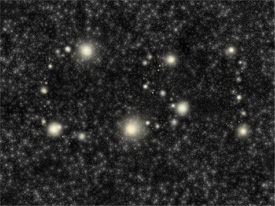 Starmarket
Starmarket
Introduction
In the Space Mystery module “Starmarket”, officials are alarmed
about a sudden increase in the buying and selling on the star market exchange.
The students’ job in “Starmarket” is to find out what
is special about each group of stars being bought by selected companies.
The students will have available to them videos of fictional characters
and real scientists, lists of stars, and various tools to investigate
the physical properties of the stars being bought by the companies.
Disclaimer – About the Economic Reality of Stellar Acquisition. While it makes for an interesting story, the actual purchasing and/or naming of stars is not sponsored or accepted by the scientific community. The only authority for the scientific naming of stars is the International Astronomical Union, and they do not sell stars to public or private entities nor do they name stars after them. The International Astronomical Union, and the professional astronomical community do not recognize names of stars applied by commercial enterprises. For more information about the reality (or lack thereof) of buying stars,see the Star Naming FAQ at http://home.columbus.rr.com/starfaq/.
Objective
Starmarket will introduce the students to the different types of stars
and their various properties. While using the scientific method to analyze
these stars, the students will gain a better understanding of reading
graphs and sorting data. They will analyze the list of stars purchased
by each company using tools showing a star’s luminosity in infrared,
x-ray, and visible ranges of light, and tools that plot the stars in different
ways. The Space Mysteries module Starmarket can be used as a supplemental
learning tool to enhance the study of the scientific method, the life
cycle of stars, and the different reasons scientists study stars.
Background Knowledge: The students should have a basic understanding of what a star is, how to read a graph, and a general knowledge of the Electromagnetic (EM) Spectrum.
Preparing the Students – Assignments:
• Have the students research the life of a star and report back to class.
• Encourage students to find recognizable objects that have a physical
size corresponding to the various wavelength ranges of the EM Spectrum.
(See Mystery Encyclopedia entry- EM Spectrum for example)
• Have the students report on the various types of tools used by
astronomers and other scientists to study stars and their properties.
• Open Discussion: Could there ever really be a star market? Should stars be bought and sold?
Guide to solving the Mystery
In order for the students to solve the mystery correctly they must analyze
all the data available in the tools. Three tools are provided: Mapping
Tool, Graphing Tool, and Data-listing Tool. There are five companies:
CSI, Celestial Reasoning, HOMER, LUNAR, and QBS. The properties available
for every star are: Right Ascension (star’s equatorial longitude),
Declination (star’s equatorial latitude), Spectral Type, Magnitude,
Distance, X-ray Luminosity, Visual Luminosity, and Infrared luminosity.
The function of the Mapping tool is to plot each company’s stars
in either Galactic coordinates or equatorial coordinates.
The function of the Data-listing tool is to allow the students to see
trends in the star’s properties for each company.
In the Listing tool the students can choose to look at star properties
and sort the data using various criteria.
The Graphing tool plots star properties versus stars for each company.
For example: when the student chooses to look at the graphs of CSI’s
stars, they have the option to see the Distance versus Stars Plot or Visual
Magnitude vs. Stars Plot, etc. (see image to the left). The students also
have the option to enlarge these graphs by clicking on the plot.
If the students are unclear about any of the star’s properties,
direct them to the encyclopedia.
Some notes about the objects’ data:
• All the y-axes of the plots are different, so pay attention to
how they change.
• The Luminosity data are in units of Joules per second. These terms
can be found in the glossary.
More Guidance:
Throughout the module the students may get stuck. The following questions
can be used to lead them in the right direction:
A) Did you read the help area? Have you tried all the hints found in
the help area?
B) Did you view the different graphs more than once?
C) What do the different company graphs have in common?
D) How do the different company graphs differ?
Saving
Online
While playing the game, all the student’s status information is
automatically saved. There is no need for the student to save the game
before quitting. To quit the game, simply have the student close the console
window.
CD
On the CD version of the Space Mysteries there is no way for the students
to save their games. All progress in the game will be lost by closing
the Console window. This is due to the way computers interpret CDs, and
cannot be prevented.
Exit
Online
The Starmarket Mystery can be exited at any time by closing the Console
window. All user progress information is automatically saved.
CD
The Starmarket Mystery can be exited at any time by closing the Console
window. The CD version of the Space Mysteries does not allow users to
save their data, so please note that ALL PROGRESS WILL BE LOST.
Assessment
• Asking the students questions while playing the Mystery will enhance
their analytical ability and allow you to assess their progress.
• In a discussion period, have the students talk about their troubles
and successes solving the Mystery.
• The worksheets provided may assist in assessing student progress.
It is suggested that you give at least the first worksheet at the beginning
of playing the game, as this will be a good tool to organize the students’
thoughts throughout the mystery.
• To complete this mystery the students must correctly answer a
series of question about the types of stars each company is buying. In
order to answer these questions, they must closely analyze all the company’s
data. Below is the list of questions in the Starmarket exit quiz.
Questions for Celestial Reasoning:
Solve the mystery by answering the following questions about the stars
being purchased by Celestial Reasoning.
1) What is the significant characteristic of this company’s stars in the visual magnitude plot?
The stars are too dim to be detected visually.
They are as bright as the Sun.
They are in a small magnitude range of 2.6 to 5.4. (correct)
They have a broad magnitude range of 9 to 23.
They are all very far away.
2) What is the significant characteristic of the equatorial map for this company’s stars?
The stars are scattered throughout the sky. (correct)
The vast majority are above 0 degrees declination.
The stars spell the company’s name
This company is buying many stars.
The stars lie along the Galactic plane.
3) What is the range of spectral types of these stars?
The spectral type range is from 4.78 pc to 11.85 pc.
The spectral type ranges from G0 to G5. (correct)
The spectral type ranges from G0 to M0.
The spectral type ranges from A0 to M0.
The spectral type ranges from A0V to O7.
Questions for CSI:
Answer the following questions about the stars being purchased by CSI.
1) What is the significant characteristic of the stars in this company’s equatorial map?
They are all on the Galactic plane.
Most are above 0 degrees declination.
The stars are scattered throughout the sky.
The stars spell out the company’s name. (correct)
The stars are all above the Galactic plane.
2) What is the range of spectral types of these stars?
The spectral type range is from 4.78 parsec(pc) to 11.85 pc.
The spectral type range is G0 to G5.
The spectral type ranges from G0 to M0.
The spectral type range is A0 to M0. (correct)
The spectral type range is A0 to O7.
3) What is the average infrared luminosity of this company’s stars?
Approximately 8x1010Joule(J)/second(s).
Approximately 6x1025J/s.
Approximately 8x1020 J/s. (correct)
Approximately 0 J/s.
This company is buying many stars.
Questions for HOMER:
Answer the following questions about the stars being purchased by HOMER.
1) What is the significant characteristic of this company’s stars in the visual magnitude plot?
The stars are too dim to be detected visually.
They are as bright as the Sun.
They have a broad magnitude range of 9 to 23. (correct)
They have a narrow magnitude range of 2.6 to 5.4.
They are all very far away.
2) What is the median X-ray luminosity of this company’s stars?
3x1070 J/s.
0 J/s.
3x1028 J/s. (correct)
5x1020 J/s.
2 J/s.
3) How far away are these company’s stars?
They are all 820 to 5x104 pc away. (correct)
They are all 5 to 10 pc away.
They are all 0 to 5 pc away.
They are all 100 to 300 pc away.
They are all 20 to 30 pc away.
Questions for LUNAR:
Answer the following questions about the stars being purchased by LUNAR.
1) What is the peak X-ray luminosity of this company’s stars?
3x1030 J/s.
6x1015 J/s.
3x1028 J/s.
3x1022 J/s. (correct)
2 J/s.
2) How far away are these company’s stars?
They are all 20 to 30 pc away.
They are all 5 to 10 pc away.
They are all 1 to 5 pc away. (correct)
They are all 100 to 300 pc away.
They are all 820 to 5x104 pc away.
3) What is the most common spectral type of this company’s stars?
G
O
A
K
M (correct)
Questions for QBS:
Answer the following questions about the stars being purchased by QBS.
1) What is the significant characteristic of this company’s stars in the visual magnitude plot?
The stars are too dim to be detected visually. (correct)
They are as bright as the Sun.
They are in a small magnitude range of 2.6 to 5.4.
They have a broad magnitude range of 0 to 23.
They are all very far away.
2) What is the average infrared luminosity of this company’s stars?
Approximately 3x1025J/s.
Approximately 4x1021J/s. (correct)
Approximately 1x1010J/s.
Approximately 8x1030J/s.
Approximately 0 /s.
3) What is the significant characteristic of the stars in this company’s
Galactic map?
They are all outside the Galactic plane.
Most are above 0 degrees declination.
The stars are scattered throughout the sky.
The stars spell the company’s name.
The stars lie along the Galactic plane. (correct)
General Characteristics of Stars in the Mystery
Answer the following questions about general characteristics of stars
in the mystery.
1) What is one characteristic of a protostar?
A protostar is always a solar-type star.
They are often located within 10 pc.
We observe them to be very bright stars in visual magnitudes.
Protostars emit most strongly in the infrared. (correct)
Protostars emit most strongly in X-rays.
2) What does it mean when one calls a star a “solar-type star”?
The star’s spectral type range is A0 to M0.
The star’s spectral type range is from G0-G5. (correct)
The star’s spectral type is A only.
The star is located within 2 pc.
The star is unlike the Sun.
3) Typically, most of the energy we detect from black holes is emitted in the form of?
Solar radiation
Infrared radiation
Visible radiation
X-ray radiation (correct)
Radio radiation
The ultimate questions:
When the student is ready to answer the final question: Who is buying
what type of stars? They will match the correct answer with the company’s
name.
1) What type of stars is Celestial Reasoning buying? [E] 2) What type
of stars is CSI buying? [D]
3) What type of stars is HOMER buying? [B]
4) What type of stars is LUNAR buying? [A]
5) What type of stars is QBS buying? [C]
Going further:
A) Have students write a paper on one of the scientists in the encyclopedia
and report back to the class about the research done by this scientist.
B) Have students plot the black holes’ (company HOMER) X-ray, Infrared,
and Visible Luminosities on a Log-Log Plot.
C) Have students look up Galactic Coordinate maps in different wavelengths
of light not mentioned in the game, such as gamma rays.
Worksheets:
Enhancement:
Source of many curriculum support activities: http://spacelink.nasa.gov
Stars and stellar evolution: A page of links from the Huibble Space Telescope
Science Institute about the various stages of the lives of stars.
http://amazing-space.stsci.edu/eds/astronomy-basics.php#stars
Exploring the Universe in your classroom: Resources for educators to help
teach astronomy.
http://cfa-www.harvard.edu/seuforum/learningresources.htm
Stars and Slope: A lesson plan using logarithmic plotting: http://imagine.gsfc.nasa.gov/docs/teachers/lessons/slopes/ss_title.html
The search for another Earth: a webpage from NASA JPL about the search
for planets orbiting other stars.
http://planetquest.jpl.nasa.gov
Authors:
Sarah Silva
Michelle Curtis
Editors:
Phil Plait
Logan Hill
Layout and Design
Aurore Simonnet
Game Contributors:
Principal Investigator
Dr. Lynn Cominsky
Content Director
Dr. Phil Plait
Co-Investigator
Dr. Laura Whitlock
Producer / Programmer
Tim Graves
Assistant Producers
Sarah Silva
Michelle Curtis
Scientific Illustrator
Aurore Simonnet
Voice-overs
J. Robert Dobbson
Team Video Production
Michael Bade and The Videodiscovery
This work was funded by the NASA LEARNERS program, under contract NCC5-429.